Description
Are you ready to elevate your video editing skills and create stunning videos that captivate your audience? Look no further! The Camtasia Mastery: Novice to Pro in Video Editing course is designed for beginners and aspiring video editors who want to harness the full potential of Camtasia. With step-by-step guidance and expert tips, you’ll transform from a novice into a confident video editing pro! 🚀
Why Choose the Camtasia Mastery Course?
-
Comprehensive Curriculum: This course offers a deep dive into Camtasia, covering everything from the basics to advanced editing techniques. You’ll learn how to create professional-quality videos that stand out! 📚
-
Expert Instruction: Learn from seasoned video editing professionals who have years of experience in the industry. Gain insights and techniques that can help you produce high-quality content for any platform! 🌍
-
Hands-On Projects: Apply what you learn through practical projects that allow you to create real videos. Build your portfolio as you progress through the course! 🎬
Course Highlights
1. Getting Started with Camtasia 🛠️
-
Installation & Setup: Learn how to install Camtasia and set up your workspace for optimal efficiency.
-
User Interface Overview: Familiarize yourself with the Camtasia interface, including the timeline, media bin, and editing tools.
2. Basic Editing Techniques ✂️
-
Importing Media: Discover how to import video, audio, and images into your project seamlessly.
-
Cutting & Trimming: Master the essential skills of cutting and trimming your footage to create a polished final product.
3. Advanced Editing Features 🌟
-
Transitions & Animations: Learn how to add smooth transitions and eye-catching animations to enhance your videos.
-
Text & Titles: Create engaging titles and text overlays that grab your audience’s attention and convey your message effectively.
4. Audio Editing & Enhancement 🎶
-
Audio Basics: Understand the importance of audio in video editing and learn how to adjust audio levels for clarity.
-
Adding Music & Sound Effects: Discover how to incorporate background music and sound effects to elevate your videos.
5. Exporting & Sharing Your Videos 📤
-
Export Settings: Learn the best practices for exporting your videos in various formats for different platforms, including YouTube, social media, and more.
-
Sharing Your Work: Understand how to effectively share your videos with your audience and promote your content.
Success Stories 🌟
Join the ranks of satisfied students who have transformed their video editing skills with the Camtasia Mastery Course:
-
From Beginner to Confident Editor: “I started with zero experience, and now I create professional videos for my YouTube channel!” 💪
-
Enhanced Career Opportunities: “This course helped me land a job as a video editor. The skills I learned were invaluable!” 🎉
-
Creative Freedom: “I can now express my ideas through video in ways I never thought possible. Thank you, Camtasia Mastery!” 🚀
What You Get 🎁
-
Lifetime Access: Enjoy lifetime access to all course materials, including updates and new modules added regularly!
-
Hands-On Projects: Work on real-world projects that allow you to apply your skills and build a portfolio.
-
Community Support: Join a vibrant community of fellow learners where you can share your work, ask questions, and receive feedback.
Investment 💵
For a one-time payment of $5, you gain access to:
- Comprehensive Video Editing Curriculum
- Hands-On Projects and Assignments
- Downloadable Resources and Templates
- Private Community Group
- Lifetime Program Access
Frequently Asked Questions ❓
-
Do I need prior experience to take this course?
No prior experience is required! This course is designed for beginners and will guide you step-by-step. -
What if I have questions during the course?
Our team is here to help! You can reach out via email or in the community group for support.
Join the Camtasia Mastery Course Today! 🌟
Don’t miss out on the opportunity to become a video editing pro! Whether you’re looking to create engaging content for social media, YouTube, or professional projects, the Camtasia Mastery: Novice to Pro in Video Editing course is your ultimate guide to success.
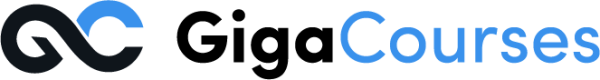




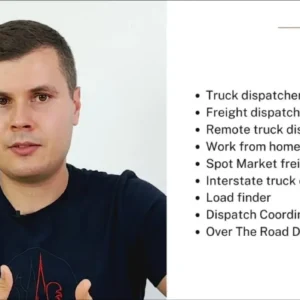

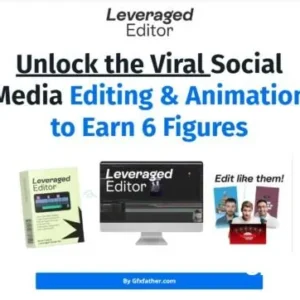

Reviews
There are no reviews yet.