Description
Are you ready to elevate your 3D modeling and rendering skills? Join our Advanced Bottle Modeling and Rendering in Cinema 4D and Redshift tutorial series, where you’ll learn how to create a stunning, complex bottle and render it to perfection using Redshift. This comprehensive course is designed for both beginners and experienced artists looking to refine their techniques and expand their creative toolkit.
Why Choose This Tutorial Series? 🤔
-
Step-by-Step Guidance: Our tutorial is broken down into four detailed parts, making it easy to follow along and grasp each concept thoroughly.
-
Non-Destructive Modeling: Learn how to model your bottle in a non-destructive way, allowing for flexibility in adjusting displacement amounts and bevels without compromising your work.
-
Material and Lighting Breakdown: Gain insights into creating realistic materials and lighting setups that will bring your bottle to life in your renders.
-
Scene File Included: While we provide a scene file for reference, we encourage you to create your unique render scenes and materials to enhance your learning experience.
What You Will Learn 📚
Part 1: Modeling (40 Minutes) 🏗️
In the first part of this tutorial, we will dive into the modeling process. You’ll learn how to efficiently model a bottle using various techniques, including:
-
Effective Modeling Techniques: Discover how to create a bottle quickly and accurately, ensuring precision in your design.
-
Using Deformers: We’ll explore the use of displacement deformers and bevel deformers to add intricate details to your model, enhancing its realism.
-
Selection Tools: Learn how to utilize selection tools to make your modeling process more efficient and precise.
This foundational part sets the stage for the rest of the tutorial, ensuring you have a solid understanding of the modeling process.
Part 2: UV Unwrapping (25 Minutes) 🗺️
Once your bottle is modeled, we’ll move on to UV unwrapping. In this section, you will learn:
-
Unwrapping Cylindrical Shapes: Understand the techniques for unwrapping cylindrical objects, which is crucial for applying textures accurately.
-
Preparing for Texturing: Get your model ready for texturing in Photoshop, ensuring that your UV maps are clean and organized for the best results.
This part is essential for anyone looking to create detailed textures that enhance the visual appeal of their models.
Part 3: Rendering (38 Minutes) 💡
In the rendering section, we will focus on building the lighting scene and creating materials. You’ll learn:
-
Lighting Setup: Discover how to create an effective lighting setup that highlights the features of your bottle and adds depth to your render.
-
Material Creation: Most materials, except for the label, will be created in this part. You’ll learn how to craft realistic materials that mimic glass, liquid, and other surfaces.
This section is crucial for understanding how to bring your model to life through effective rendering techniques.
Part 4: Finalizing Rendering and Creating the Front Label (42 Minutes) 🏷️
In the final part of the tutorial, we will finalize the rendering process and create the front label for your bottle. You will learn:
-
Label Material Creation: I will break down the process of creating the label material, including layers such as bump, glossy, specular, and diffuse.
-
Final Render Layer Setup: Learn how to create a new render layer (Takes System) that allows you to manage multiple render settings, cameras, and materials within a single scene.
-
Final Touches: We’ll wrap up the project by ensuring everything is polished and ready for presentation.
Who Should Enroll? 👥
-
3D Artists: Whether you’re a beginner or an experienced artist, this tutorial series will enhance your skills and provide valuable insights into advanced modeling and rendering techniques.
-
Students: Ideal for students studying 3D design or animation who want to build a strong foundation in Cinema 4D and Redshift.
-
Professionals: If you’re a professional looking to refine your skills or learn new techniques, this course offers advanced insights that can elevate your work.
Enroll Today! 📝
Don’t miss out on the opportunity to master advanced bottle modeling and rendering in Cinema 4D and Redshift! Join our Advanced Bottle Modeling and Rendering tutorial series today and take your 3D skills to new heights. With expert guidance, practical exercises, and a supportive community, you’ll be well-equipped to create stunning 3D models and renders that impress clients and audiences alike. Start your journey to becoming a 3D modeling pro now! 🌟✨
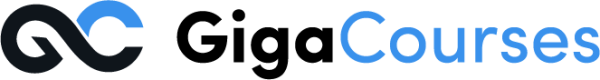



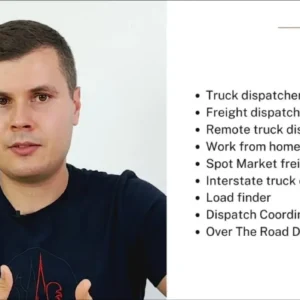



Reviews
There are no reviews yet.