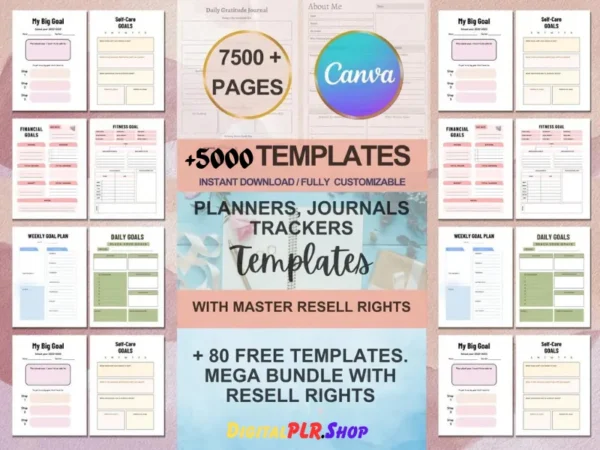In today’s digital age, platforms like Etsy and Canva have revolutionized the way we create and sell digital products. If you’re wondering how to make money on Etsy using Canva, you’re in the right place.
This guide will walk you through all the steps, tips, and strategies to help you succeed.
Whether you’re a designer, entrepreneur, or a side hustler, understanding how to leverage these tools can lead to a profitable online business.
Let’s dive in,
Why Use Canva for Etsy?
Canva is an incredibly versatile graphic design tool that’s perfect for creating high-quality products for Etsy. Here’s why Canva is a game-changer:
- Easy to Use: No need for advanced design skills. Canva’s drag-and-drop interface is user-friendly.
- Cost-Effective: Canva offers a free version with plenty of design elements, and the Pro version is reasonably priced.
- High-Quality Designs: Canva provides templates and elements that are professional and customizable, perfect for creating digital products.
Combining Canva’s powerful design capabilities with Etsy’s vast marketplace can turn your creativity into a steady stream of income.
If You Don’t want to create or don’t know how to create Canva templates then We Provide you PLR Canva Templates. You can Buy and Sell it over and over.
What You Can Create on Canva to Sell on Etsy
The possibilities are endless when it comes to creating products on Canva to sell on Etsy. Here are some of the most popular digital products you can make:
1. Printable Wall Art
Printable wall art is one of the best-selling items on Etsy. With Canva, you can create stunning designs in various styles, including minimalist, boho, modern, and abstract art. The key to success in this category is to follow the latest trends and create unique pieces that cater to different tastes.
2. Digital Planners and Journals
Digital planners and journals are in high demand, especially among productivity enthusiasts. Canva allows you to design planners with customizable layouts, including daily, weekly, and monthly spreads. These planners can be sold as downloadable PDF files on Etsy, offering customers a way to print them at home or use them digitally on their devices.
3. Invitations and Greeting Cards
Designing invitations and greeting cards on Canva is easy and efficient. You can create invitations for various occasions like weddings, birthdays, baby showers, and more. Greeting cards with heartfelt messages or beautiful designs are also popular sellers on Etsy.
4. Social Media Templates
Social media templates are a great way to help businesses and influencers maintain a consistent aesthetic. You can create and sell Instagram, Facebook, Pinterest, and LinkedIn templates using Canva. These templates make it easy for your customers to create eye-catching posts, stories, and graphics.
5. Logo Design
For those looking to start a small business, having a unique logo is essential. Canva makes it possible to create professional-looking logos that you can sell on Etsy. You can offer custom logo designs or create a bundle of pre-designed logos to appeal to a wider audience.
How to Set Up Your Etsy Store for Selling Canva Products
Step 1: Create a Seller Account on Etsy
To start selling, you need to set up a seller account on Etsy. Fill in all the necessary details about your shop, such as your shop name, description, and policies.
Step 2: Create and Upload Your Canva Designs
Once you’ve designed your products on Canva, download them in high-quality formats like PDF, PNG, or JPEG. Make sure your files are clear and printable. Upload these files to your Etsy shop, and create a compelling listing with detailed descriptions.
Step 3: Optimize Your Product Listings
To rank well on Etsy, you need to focus on SEO (Search Engine Optimization). Use relevant keywords in your product titles, descriptions, and tags to ensure your listings appear in search results. For example, if you’re selling a digital planner, use keywords like “printable planner,” “digital journal,” and “productivity planner.”
Step 4: Set Competitive Pricing
Research similar products on Etsy to understand the pricing range. Set a competitive price for your Canva products while ensuring that your profit margins are sufficient. Offering bundle deals or discounts for multiple purchases can also attract more buyers.
Step 5: Promote Your Etsy Store
Promotion is key to driving traffic to your Etsy store. Use social media platforms, email marketing, and Pinterest to showcase your designs. Canva designs are visually appealing, making them perfect for promoting on image-driven platforms like Pinterest and Instagram.
Tips for Success on Etsy with Canva Designs
1. Focus on Niches
Instead of targeting a broad audience, focus on specific niches. For example, if you create digital planners, narrow it down to specific themes like “fitness planners” or “budget planners.” Niche products often have less competition and more dedicated customers.
2. Offer Customization
Offering customization can set your products apart from the competition. Customers love the idea of having a unique product tailored to their needs. Allowing them to personalize their digital downloads can significantly increase your sales.
3. Use High-Quality Mockups
Using high-quality mockups to showcase your designs can make a huge difference. Canva has mockup features that allow you to present your products in realistic settings. This helps customers visualize how the product will look when they use or display it.
4. Collect Customer Reviews
Positive reviews can boost your store’s credibility and attract more buyers. Always provide excellent customer service and encourage satisfied customers to leave a review on your Etsy page. Respond to feedback professionally to build trust with potential buyers.
Best Practices for Using Canva for Your Etsy Business
- Brand Consistency: Ensure that all your designs align with a consistent theme or style that reflects your brand identity.
- Stay Updated: Canva regularly updates its features and templates. Stay updated with these changes to offer the latest and most trendy designs to your customers.
- Experiment with Different Formats: Don’t limit yourself to just one type of product. Experiment with creating ebooks, guides, checklists, and more to diversify your Etsy offerings.
Benefits of Selling Digital Products on Etsy
Selling digital products on Etsy has numerous advantages, including:
- Low Overhead Costs: Once you create a digital product, you can sell it repeatedly without incurring additional costs.
- Passive Income: Digital products require minimal maintenance, allowing you to earn passive income over time.
- Global Reach: Etsy has a vast audience, making it easier for your products to reach customers worldwide.
Scaling Your Etsy Business with Canva Designs
As your Etsy business grows, consider expanding your product line and increasing your marketing efforts. Invest in Etsy ads to boost visibility or collaborate with influencers to promote your shop. Always analyze your sales data to understand which products perform best and focus on creating similar designs to maximize profits.
Scaling your business also means staying ahead of the trends. Canva’s flexibility allows you to quickly adapt to new design trends and incorporate them into your products. This adaptability is crucial for staying competitive in the Etsy marketplace.
Conclusion
Creating and selling Canva designs on Etsy is a lucrative way to turn your creativity into cash. By following these strategies and focusing on creating high-quality, unique products, you can build a successful online business. Remember to keep optimizing your listings, promote your products effectively, and always prioritize customer satisfaction.