Description
Master Microsoft Windows 11: Unlock Advanced Features and Settings! 🚀💻
Are you ready to elevate your Windows 11 experience? Welcome to the Microsoft Windows 11 Advanced Features and Settings course! This comprehensive program is designed for users who want to dive deeper into the powerful capabilities of Windows 11. Whether you’re a beginner looking to enhance your skills or an experienced user wanting to explore advanced functionalities, this course has something for everyone. 🌟✨
What You’ll Learn Inside the Course 📚
Module 1: Introduction to Windows 11
Kick off your journey with an overview of Windows 11. This module covers the new interface, features, and enhancements compared to previous versions. You’ll learn how to navigate the updated Start Menu, Taskbar, and Settings app, setting the stage for a deeper exploration of advanced features. 🖥️🔍
Module 2: Customizing Your User Experience
Personalization is key! In this module, you’ll discover how to customize your Windows 11 environment to suit your preferences. Learn how to change themes, adjust desktop backgrounds, and organize your Start Menu and Taskbar for optimal efficiency. Create a workspace that reflects your style and boosts productivity! 🎨🖼️
Module 3: Advanced File Management
Master the art of file management with advanced techniques! This module covers using File Explorer effectively, including tips for organizing files, using Quick Access, and leveraging OneDrive for cloud storage. Learn how to manage large files and folders efficiently, ensuring you can find what you need when you need it. 📁📂
Module 4: Enhanced Security Features
Security is paramount in today’s digital world. In this module, you’ll explore Windows 11’s advanced security features, including Windows Hello, BitLocker, and Microsoft Defender. Learn how to set up secure sign-ins, encrypt your data, and protect your system from threats, ensuring your information remains safe. 🔒🛡️
Module 5: Optimizing Performance and Settings
Unlock the full potential of your device! This module teaches you how to optimize system performance through advanced settings. Discover how to manage startup programs, adjust power settings, and utilize Task Manager for monitoring system resources. Learn tips and tricks to keep your Windows 11 running smoothly and efficiently. ⚙️📈
Module 6: Utilizing Virtual Desktops and Snap Layouts
Take multitasking to the next level! In this module, you’ll learn how to use Virtual Desktops to organize your workflow and Snap Layouts to manage multiple applications seamlessly. Discover how to create a more productive workspace that allows you to switch between tasks effortlessly. 🖥️🔄
Module 7: Troubleshooting Common Issues
Every user encounters challenges. This module equips you with troubleshooting techniques for common Windows 11 issues. Learn how to diagnose problems, use the built-in troubleshooter, and restore your system to a previous state if needed. Gain confidence in resolving issues independently! 🛠️❗
Why Choose This Course? 🌟
The Microsoft Windows 11 Advanced Features and Settings course is perfect for anyone looking to maximize their use of Windows 11. With expert guidance, practical exercises, and a supportive community, you’ll gain the skills needed to navigate and utilize advanced features effectively.
Get Started Today! 🛒
Don’t miss out on the opportunity to transform your Windows 11 experience! Enroll in the Microsoft Windows 11 Advanced Features and Settings course today and unlock the full potential of your operating system. With the right knowledge and skills, you can enhance your productivity, security, and overall user experience! 💻✨
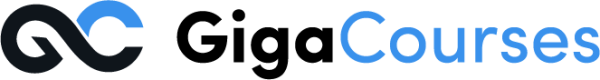



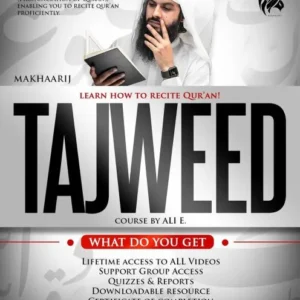
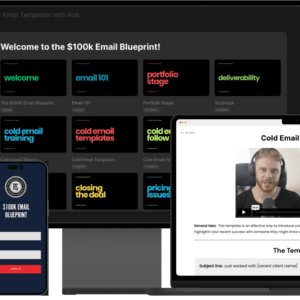



Reviews
There are no reviews yet.